Telegram US Group List 1237
-
Group
 2,391 Members ()
2,391 Members () -
Group

کانال دوازده قدم معتادان گمنام
919 Members () -
Group
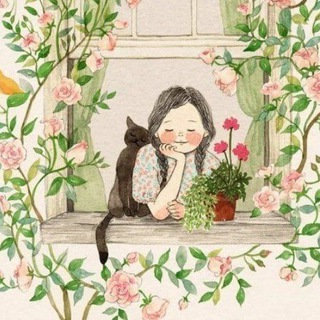
ممـــــكـن ؟ 🍁
301 Members () -
Group

数字移民非官方群
921 Members () -
Group
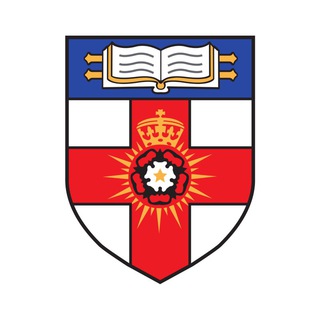
UoL BSc讨论组
354 Members () -
Group

کتاب PDF
4,295 Members () -
Channel

Malumot
477 Members () -
Group

_MY CHANNELS.𖤐
609 Members () -
Group
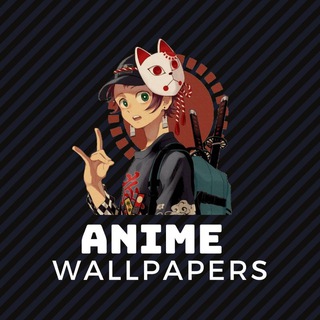
Anime wallpapers
5,381 Members () -
Group

🧾💰 - SEWATTHoster.id
1,467 Members () -
Channel

توزيع متاحات
4,293 Members () -
Group

Мемы про котов
1,172 Members () -
Group

📚General knowledge📚
5,424 Members () -
Group

القناة العامة 🌺 خبرات حياتية 🌺
1,669 Members () -
Group

رغم الألم يبقي الأمل
2,768 Members () -
Group

LPM VARDENDIX
377 Members () -
Group
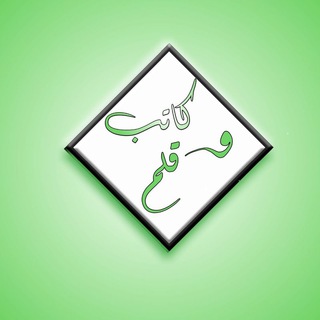
📕كــاتب✍وقـــلم✒️
2,151 Members () -
Group
-
Channel

Пасхалки и Факты
50,420 Members () -
Group

Народный Опрос
3,503 Members () -
Group

Criptomonedas Free 🎁
342 Members () -
Group

FICTION
580 Members () -
Group

- I can't let you go 🦄.
1,702 Members () -
Group

قنات الصمت
1,105 Members () -
Group

🔥فتــّأّةّ مَرأّأّهِقِهِة🌚❤️
395 Members () -
Group

خودشناسی
6,610 Members () -
Group

نكت قوه القوه😂
4,477 Members () -
Group

𝐷𝑅𝐸𝐴𝑀𝑆.
1,090 Members () -
Group

اليـــآاقــــووِوتــُــِهۂُ «🌻
1,209 Members () -
Group

حروف مبعثرة
4,238 Members () -
Group

نــ⍆ـ😂ــ{ـكـ}ـ🤣ــــت ِ🇾🇪
736 Members () -
Group

قهوة وداع☕️❥˓
521 Members () -
Group

تكنولوجيا المعلومات
766 Members () -
Group

#تمطر_شعراً•| ☁️☂
644 Members () -
Group

خواطر _ حروف مبعثرة 💙💛
645 Members () -
Group

باربروسا | المؤسس ✪
13,238 Members () -
Group

˼‹ إطمئن ˹‹🔕₎ٚ
1,775 Members () -
Group

صَديقي || Friend
4,334 Members () -
Group

همسات 🌸الروح
2,701 Members () -
Group

🔥فتــّأّةّ مَرأّأّهِقِهِة🌚❤️
358 Members () -
Group

نــ⍆ـ😂ــ{ـكـ}ـ🤣ــــت ِ🇾🇪
728 Members () -
Group

أُنثـى قـويــه 💗👩💪"
925 Members () -
Group

خذلان
801 Members () -
Group

Video°فيديوهات❤️🌚
458 Members () -
Group

𝐋𝐎𝐔𝐒|لَوِسً
310 Members () -
Group

𝕄𝔸𝔻 𝔸𝕋 𝔻𝕀𝕊ℕ𝔼𝕐 𖠌
684 Members () -
Group

صَبَابة.
516 Members () -
Group

🌼خواطر أبو هبة🌼
359 Members () -
Group

:أمسيتي_الحزينة🚬🏴☠️.
1,055 Members () -
Group

ثقافيات محاميات 👑
614 Members () -
Group

صُوَر ♥
992 Members () -
Group

تطبيقات شروحات تقنيه
1,016 Members () -
Group

آزمایشگاه شیمی ایران
1,421 Members () -
Group

📖قِصَصَ☠رَعَـبِ-ۄأرَۄآآحْ👻خِفْيْﮥ😈
1,949 Members () -
Group

حال السلف
335 Members () -
Group

موسيقى مذهلـه❥✓
1,301 Members () -
Group

قنَاَْتٍيِ اَْلّطبيِة وِأّلَتّجِمَيِّلَيِّةّ
1,092 Members () -
Group

📚♡حيث يكون الانسان♡💌
466 Members () -
Group

ŚȚŖÖM☆ 💙
1,082 Members () -
Group

😂🌍 كوكب كوميديـا ☻🍹
2,642 Members () -
Group

ኦርቶዶክስ ተዋህዶን እንጎብኝ
22,016 Members () -
Group

وجــــــ قـلـب ــع 💔🔥
505 Members () -
Group
-
Group

❤😘️ترانيم العشق والحنين 😘❤️
1,538 Members () -
Group

كِــوَكِتْـيَـ😍ـلُ..❤
606 Members () -
Group

📚♡حيث يكون الانسان♡💌
430 Members () -
Group

.
4,571 Members () -
Group

وِجِــــعٌ أّلَذّڪــــريَآتٌـ
2,281 Members () -
Group

ضنا قلبي🎻🖇💜
1,066 Members () -
Group
-
Group

| أحاسيس يمانيه ❥🇾🇪
2,257 Members () -
Group

وتين للروح💚🔥.
1,324 Members () -
Group

ٻًــــكُہ أنٍٻًـــض😍💚
665 Members () -
Group

مملكة التطبيقات
1,194 Members () -
Group

﹃فيـديوۿــات انـستـا ﹄
647 Members () -
Group

آلســوآد الأعظــم
473 Members () -
Group

🌩همسات لطیفه ❤️
1,926 Members () -
Group

عشـــــآق💞آلـشــــ؏ـر
6,595 Members () -
Group

المنبر القانوني⚖
1,529 Members () -
Group

بنك😂😜 النكت😂😜
3,779 Members () -
Group

🎭📸•~•𝓐𝓡𝓣𝓢♡⇣℡'❥🎨🎻
658 Members () -
Group

قصة وحكمه وعبره
3,408 Members () -
Group

خ̐͜ـــي͜ـــب͜ـهّْهّْ! 𓄧💔₎ۦ˛
721 Members () -
Group

-السـكة وطن🇸🇩❤️🖤💚.
604 Members () -
Group
-
Group

"وَتِـلكَ الأيَّــام"..❥✨
648 Members () -
Group

آغــار ♥علــــيك
5,618 Members () -
Group

- I can't let you go 🦄.
1,702 Members () -
Group

💞؏ــــــشق💋مْجـــــــنٍوٌن₎✿💥 ⁞“❥
4,326 Members () -
Group

رفـيقات العمر❤️🔐
2,343 Members () -
Group

قصص وروايات
1,564 Members () -
Group

بوح المشاعر
2,001 Members () -
Group

#هاشـتاق_صنـ ع ـاني
1,787 Members () -
Group

🌕علم النفس وتطوير الذات🌕
11,038 Members () -
Group

وآحة الأدب •
13,944 Members () -
Group

♡خـواطـرقلبيــه♡
9,986 Members () -
Group

🌸🌸قيثارة 🎻القمر🌸🌸
849 Members () -
Group

مـجـــرد خـربـشـــاتMAR
1,095 Members () -
Group

🌕التنمية البشرية🌕
5,689 Members () -
Group

"مــزاجيــات🙂🎻"
1,738 Members ()
TG USA Telegram Group
Popular | Latest | New
Public groups can now enable join requests – allowing group admins to review new members before approving them to write in the chat. Users who open the group can tap Request to Join, adding their request to a list that only admins can access. Share Live Location Unlike other cloud-based solutions, Telegram’s personal space has infinite storage. You can also send all kinds of files here. However, note that each file you send must be sized lesser than 1.5GB.
All premium users get a Premium special badge that appears next to their name in the chat list, chat headers, and member lists in groups – showing that they help support Telegram and are part of the club that receives exclusive features first. Banned: How PFI morphed into a stridently militant outfit over 3 decades Mute Contacts and Groups Read also: How to protect your privacy using Android
So, if you want to create different chat folders on Telegram for your use case then follow along. Open the hamburger menu and move to Settings -> Folders. Here, tap on “Create New Folder” and give a name like personal, work, fun, unread, etc. After that, add the chats that you would like to appear in this folder. Similarly, you can add the kinds of chats that you don’t want to be grouped under this folder. This way Telegram will learn your preferences. Now, the main screen will move to a tabbed UI making it easier to use and manage Telegram. How awesome is that? With the ability to send files up to 2 GB (or 4 GB), users can easily share large media items from other apps directly to Telegram on any mobile platform. This saves both time and storage space – so you don't have to save the file before sending it in Telegram. Turn Off Notifications for Individual Contacts 1b Telegram Messenger Tricks Scheduled and Silent messages
Furthermore, you can view how much Mobile or WiFi data you have consumed so far. Just tapping on “Data Usage”, and it will show you “Bytes sent” and “Bytes received” of individual file types. You can also customize your chat background image in “Chat Background” in Chat Settings.
Warning: Undefined variable $t in /var/www/bootg/news.php on line 33
US